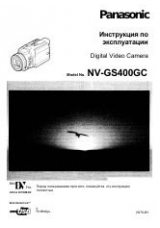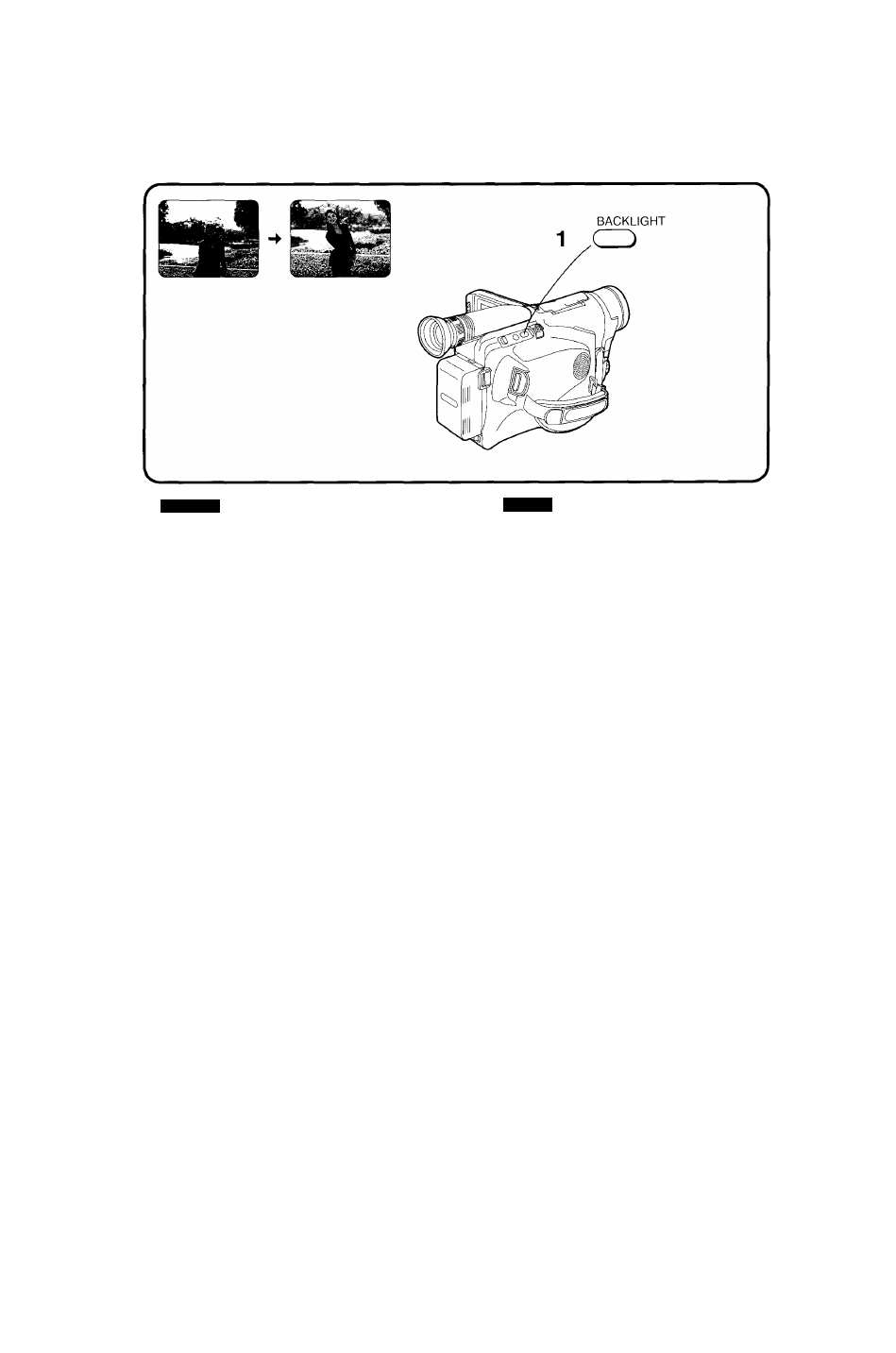
ENGLISH
How to Record Backlit Scenes
■ Using the Backlight Recording Function
Notes:
1. The sky may appear whitish.
2. When
recording
with the
sun
striking the subject at an
angle, star-shaped light reflexes may be recorded in
the picture.
3. When recording a subject in front of a very bright
background, the subject may still appear dark in the
picture.
1 Keep pressing the [BACKLIGHT] Button.
■ To Cancel this Function
Release the [BACKLIGHT] Button.
■;±.«:
y L
i
D
1
[BACKLIGHT]
i l o
m [BACKLIGHT] IL,
114