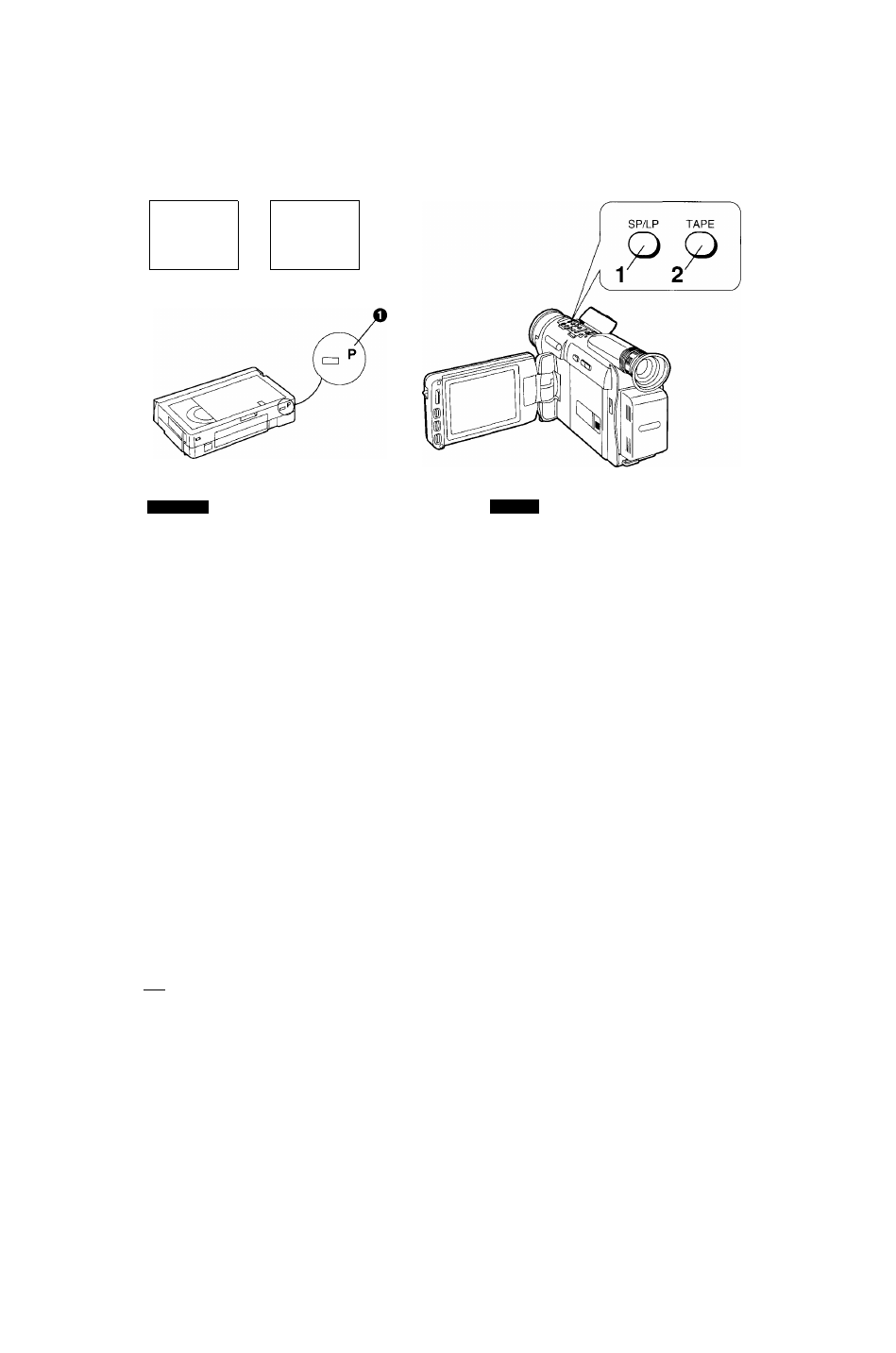
/
>
Ю1зо
SP
-►
(
R 0:30
SP
ч
ч J
к
J
ENGLISH
How to Confirm the Remaining
Tape Time
Notes:
1
The Remaining Tape Time is not displayed until you
start recording or playing back.
2. While the Movie Camera calculates the Remaining
Tape Time, the “R” Indication flashes on the LCD
Monitor. “R” means Remaining.
3. When the Remaining Tape Time becomes less than
2 minutes, the “R” Indication and the Remaining Tape
Time Indication start to flash.
4. When you use a video cassette bearing the “P” mark
O or an S-VHS-C video cassette, the Tape Counter
Indication may not be very precise.
1
Press the [SP/LP] Button to select the
desired recording speed (SP or LP).
2
Press the [TAPE] Button.
• Select the Tape Length Indication (“lo 30”,
“S 45” or “i^ 60”) that matches the video
cassette which you are using.
• During recording and playback, the remaining
tape time is displayed in minutes instead of the
Tape Length Indication “S 30”, “l^ 45” or
“l^ 60”.
■ To Check the Tape Length of the Video
Cassette Being Used Whiie the Remaining
Tape Time is Displayed:
Press the [TAPE] Button.
•The Tape Length Indication 30”, “S 45” or
“I3°si
60” is displayed for approx. 2 seconds before the
Remaining Tape Time Indication is displayed once
more.
>±Ж:
1
ШТ
[SP/LP]
ii,
(SP
^LP)o
2
Ш
[TAPE]
Ш о
s зо'\
” ^l 45”
Ш,
”1^60”) о
1ШФ&1ИвЛ^
“НЗО". “в 45”
Ш
“S60"„
Й [ТАРЕ] |.йо
•
S 30”,
“
45"
60
2
66





















































































































































