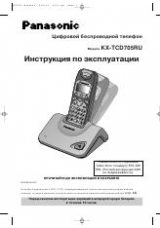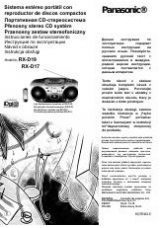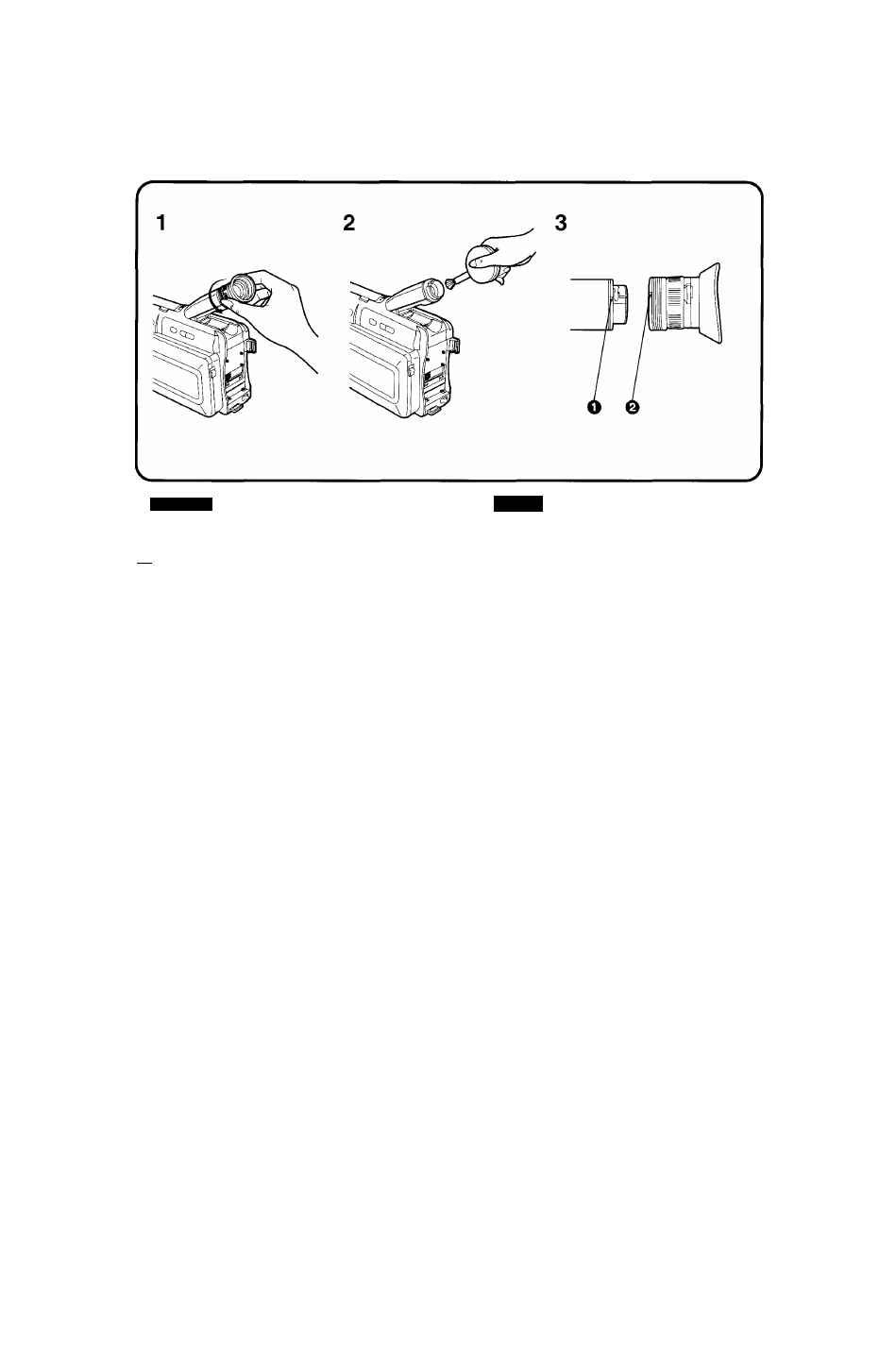
ENGLISH
How to Clean the Movie Camera
[T|
How to Clean the Viewfinder
1
Turn the Viewfinder counterciockwise and
pull it off.
Remove dust with a biower brush (not
supplied).
To re-attach the Viewfinder, insert it so that
the marks O and 0 are aligned, and then
turn the Viewfinder ciockwise.
How to Clean the Movie Camera Body,
Lens and LCD Monitor
2
3
Notes:
1. Do not use benzine, thinner or other chemicals for
cleaning, because they could change the colour and
damage the surface of the camera body.
2. When using a chemically treated cloth for cleaning,
carefully follow the instructions tor its use.
•Wipe the Movie Camera with a clean, dry cloth.
Never use cleaning fluid or other chemicals.
• Clean the lens and the LCD Monitor only with a
blower brush for cameras or supplied cleaning
tissue.
4^
2
iiPtssSo
S'E'it^p°Po
60