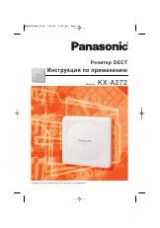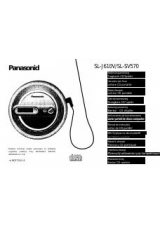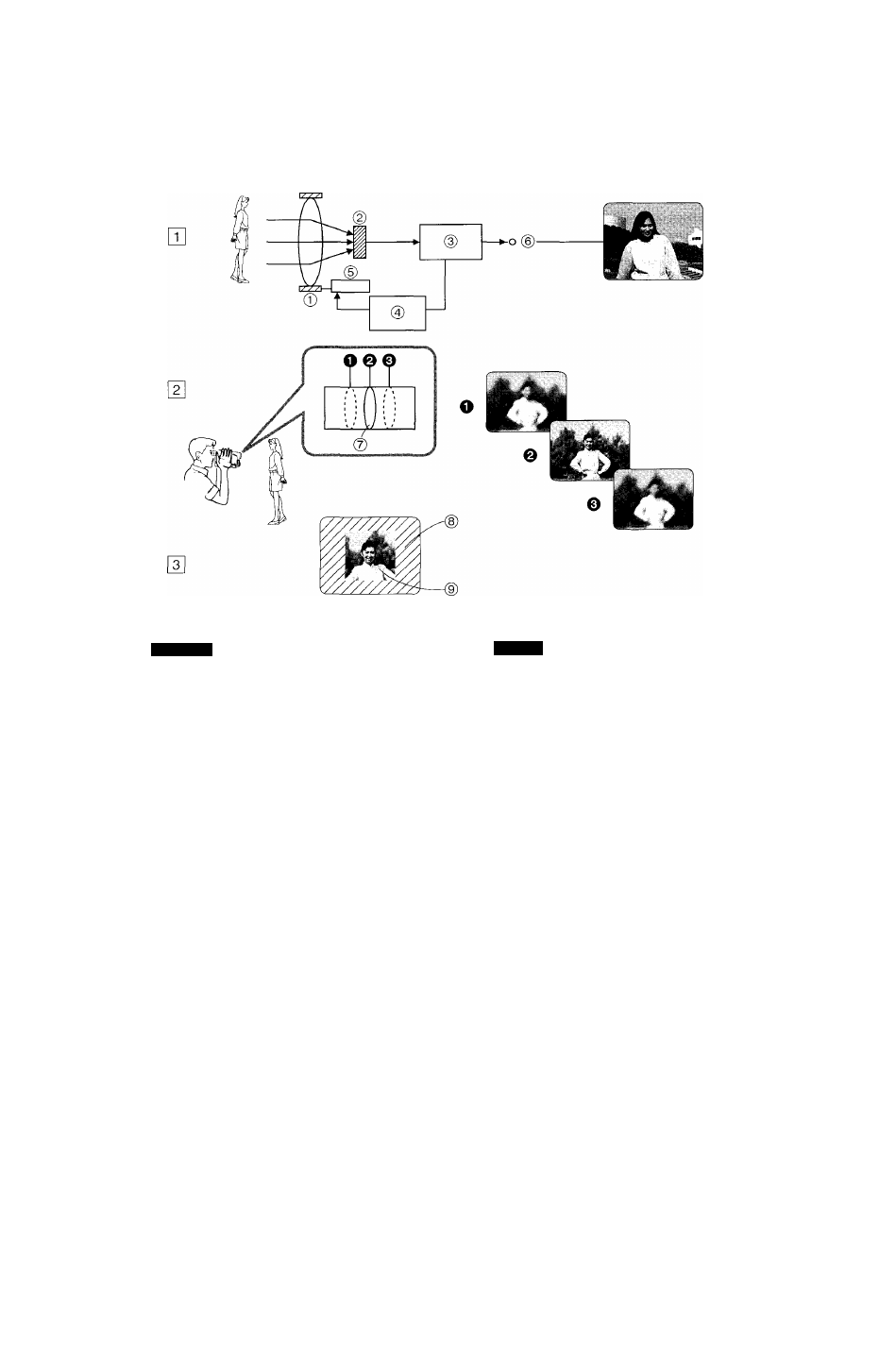
ENGLISH
Operation Principle of the Auto Focus
Function (Automatic Focusing)
•As shown in Fig. [TJabove, when you aim the Movie
Camera at the subject you want to record, the
microprocessor moves the lens little by little based on
the information about vertical contours of the subject in
the picture signal. At the point where the vertical
contours of the subject become sharpest, it judges that
the subject is in focus and stops the lens. (See Fig.[
2
].)
• Special Characteristics of the Movie Camera’s
Automatic Focus Adjustment Function
(A) It adjusts the focus for sharpest vertical lines.
(B) It adjusts the focus on parts of the subject with
strong contrast.
(C) It adjusts the focus only on the centre part of the
picture on the Viewfinder Screen. (The area
where the subject is in focus is much smaller than
the TV screen, as shown in the Fig.|T|.)
(T) Focusing Lens
(5) Motor
(2) CCD Image Sensor
(3) Signal Processing
(
4
) Microprocessor
@
Video Signal
(
7
) Focusing Lens
(8) TV
Screen
(9) Image area on which the Auto Focus Function
adjusts the focus.
Unlike the human eye, however, the Movie Camera's
Auto Focus System cannot change the focus from a
distant to a close subject without any delay.
ífKíiiio
■Ewaiti
mmm,
áÉííitífiiiiii (#SB[2j)„
(A.)
©CCDfífttSíitl
(4)' ílSS
® fAÉÍtlS
@
mmmM
(8) «¡fattili;
106