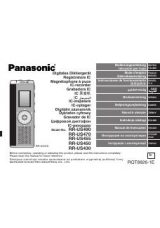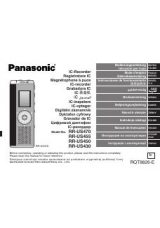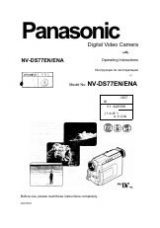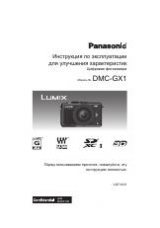ENGLISH
^ Si
How to Use the Cue, Review and Still
Playback Functions During Normal
Playback
Notes:
1. The sound is played back only during normal
playback.
2. In the Cue, Review and Still Playback Modes,
horizontal noise bars Q appear in the picture, or the
picture may become black and white or distorted.
However, this is normal and not an indication of a
malfunction.
3. The horizontal noise bars have a different pattern in
the SP mode and LP mode.
The illustrations above show the noise bar pattern of
the LP mode.
■ For Cue Playback
1
Keep pressing the
[►►]
Button.
•The Fast Forward/Cue Mode Indication
appears on the LCD Monitor.
•To resume normal playback, release the [►►]
Button.
■ For Review Playback
2
Keep pressing the
[◄◄]
Button.
•The Rewind/Review Mode Indication
appears on the LCD Monitor.
•To resume normal playback, release the [-4^]
Button.
■ For Still Playback
3
Press the [I I] Button.
•The Still Playback Mode Indication"!
I"
appears
on the LCD Monitor.
•To Resume Normal Playback, press the
[I I]
Button again.
• If you leave the Movie Camera in the Still
Playback Mode for about 6 minutes, it switches
over to the Stop Mode to protect the tape and the
video heads.
;±*:
3. SPSifIsl4LP3i;fflsM7K¥iSS*il9Mil2FI^®;li:„ -LBS
tf
LPKSsMitSwffiKo
■
1
(►►] lio
•
mm
[►►]
m,
m
2
iio
• mmmmmm, mm
[◄◄! ia„
■
3
ft (II ] lio
•
" I I "
•'RilSWtM,
[ i l ] i S o
56