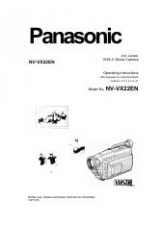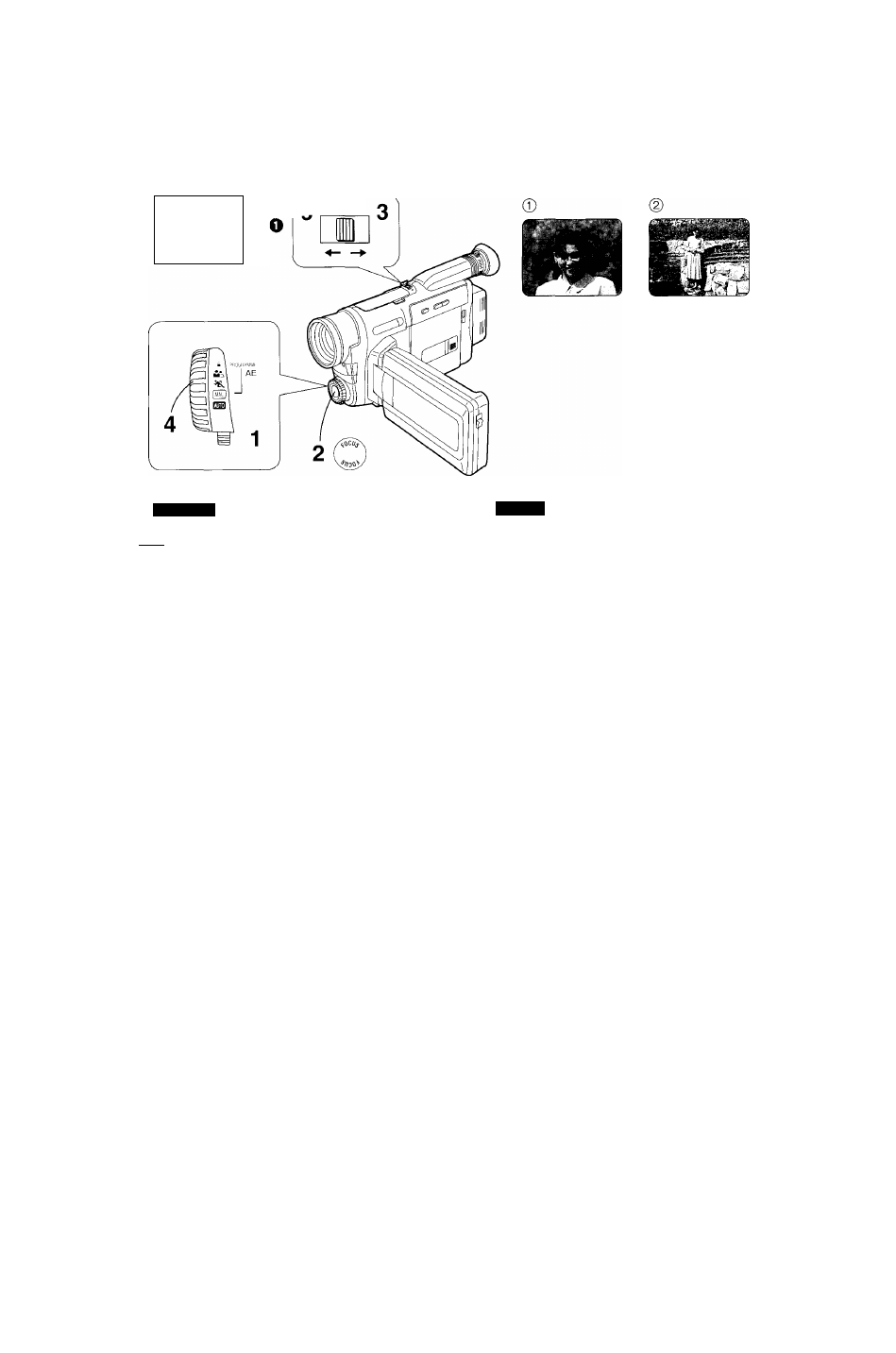
/
-------------N,
MF ■
\
W T
ENGLISH
121 How to Record in the Manual Focus
Mode
1
Set the [AE] Dial to “MNL”.
•The “MNL” Indication appears on the LCD Monitor.
• It is also possible to set the [AE] Dial to one of the
other positions, except “AUTO”.
2
Press the [FOCUS] Button.
•The “MF" Indication Q appears on the LCD
Monitor.
“MF” means Manual Focus.
3
Keep pushing the [W• T] Zoom Lever
toward “T” to zoom in on the subject 0.
4
Turn the Focus Ring to adjust the focus.
5
Push the [W • T] Zoom Lever toward “W” to
zoom out as desired
(
2
).
Note:
For precise manual focus adjustment, always fully
zoom
in on the subject, so that the subject appears as large as
possible on the LCD Monitor. In this condition, it is easier
to judge by the picture on the LCD Monitor at what
position of the Focus Ring the subject is precisely
focused.
If you performed the manual focus adjustment in the
wide-angle setting and you subsequently zoomed in on
the subject, it might then become apparent that it is not
precisely focused.
■ To Cancel the Manual Focus Mode
Press the [FOCUS] Button to make the “MF” Indication
disappear.
Or reset the [AE] Dial to “AUTO”.
n
[AE]
“MNL”o
• SiSlaP.TFgiiiiltS't'llTF “MNL"
• f/FTTiii [AE]
“AUTO"
am'jiin-imt
S [FOCUS] iio
•
“MF”
ì
I
tè
O
o
“MF”
m
“T”
[W-T]
mmmmm,
“W”
^ 5 \ ^ , n m ì è
[W-T]
fi»
1
2
3
4
5
assai
ffi s
T± iiaaatfaT,
iiLua®«iiisiFi£iiiiif-hw«B,
tea s
WAm,
■ S5;t¥l!ilK*a«af
® [FOCUS] m,
“
mf
"
m% [AE] MMifKSte "AUTO'T
102