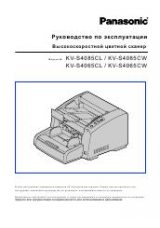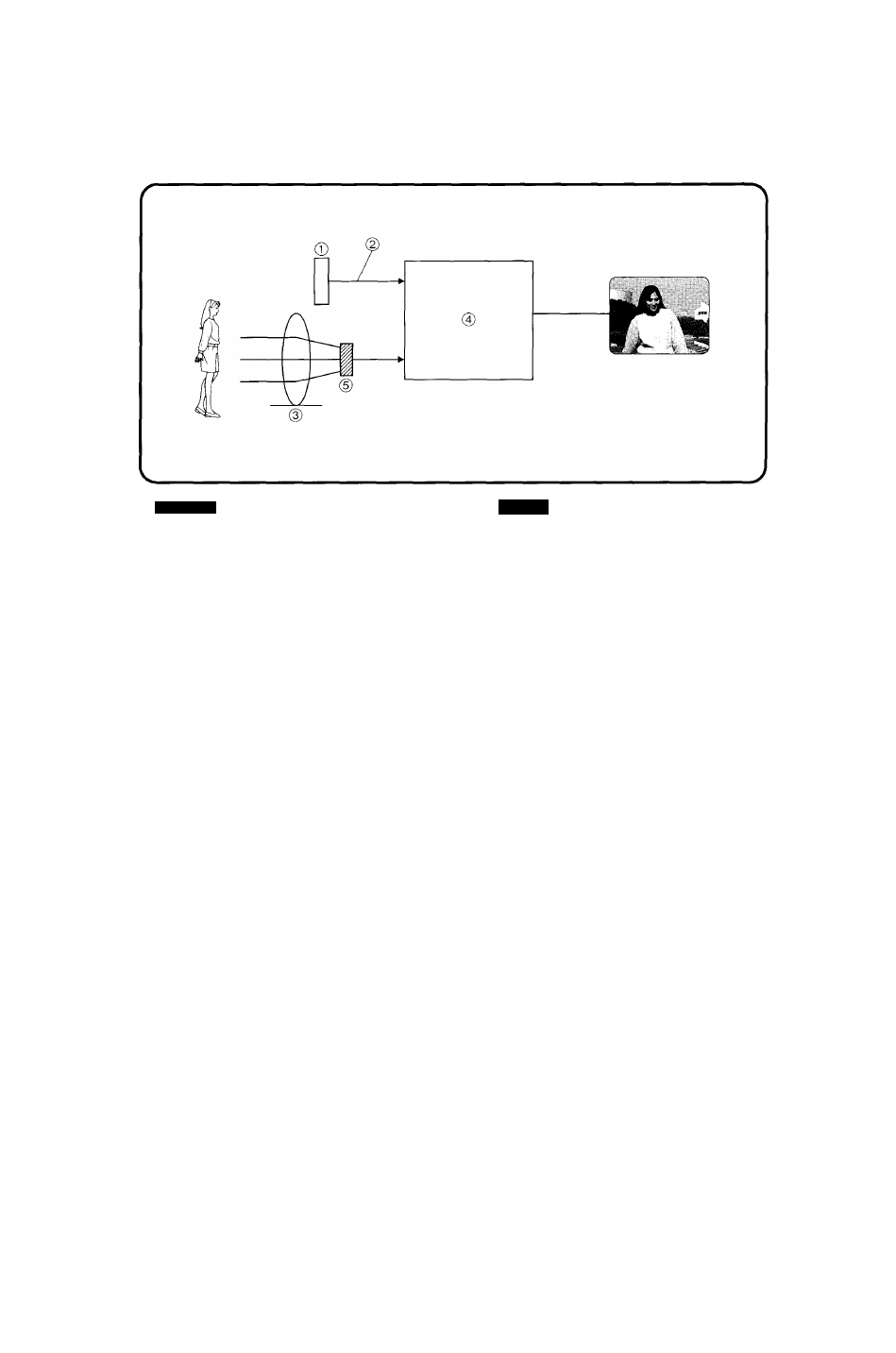
ENGLISH
^ -X
Function Principle of the White
Balance Adjustment
In addition to sunlight, there are various kinds of electric
lights in use today, such as incandescent lamps,
fluorescent lamps, etc. The colour of the subject differs
depending on the light that falls on it.
Human Eyes can easily adjust to different kinds of
lighting and recognize an object as having the same
colour, even under different light.
Movie Cameras do not have such an adaptability.
Therefore, if the subject were recorded without any
colour adjustment, the lighting would influence the
colouring of the reproduced picture, giving it a bluish or
reddish tint. To prevent this, an adjustment called “White
Balance Adjustment” needs to be performed on the
Movie Camera, either automatically or manually.
(T) White Balance Sensor
(2) Lighting Condition
(3) Lens
(4) Microcomputer
©CCD
• Please note that the Movie Camera should already be
aimed at the subject when turning it on. In this way
optimum white balance adjustment can be obtained
immediately from recording start.
ti¥tir
mmm
(D iiii
® CCD
• iga.«,
mimxmmsmtMo mm,
sttjsiflteaf, ti^Tispaifei'iw es^tiii
92