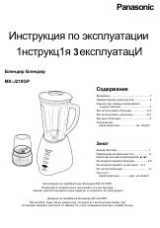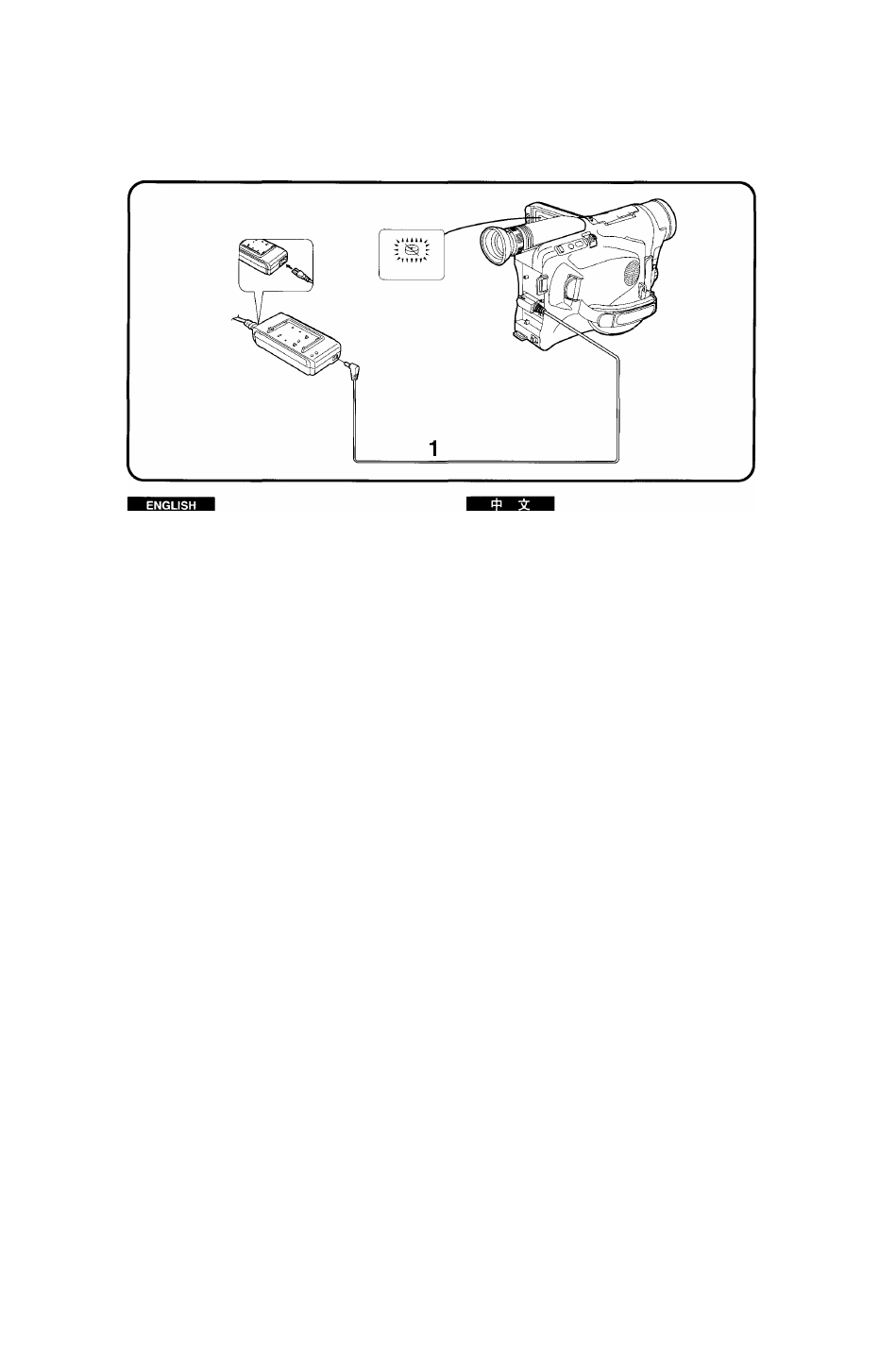
The Built-in Lithium Battery
A built-in rechargeable lithium battery maintains the
operation of the built-in clock when the Movie Camera is
turned ott. When the Movie Camera is in operation, this
battery is charged automatically.
However, if the Movie Camera is not used for a very long
time, the lithium battery can become exhausted. In this
case, the “@§” Indication on the LCD Monitor or in the
Viewfinder flashes.
■ How to Charge the Built-in Lithium Battery
If the “gg ” Indication on the LCD Monitor flashes for
approx. 10 seconds when you turn the Movie Camera
on, the lithium battery is exhausted and must be charged
as follows:
1 Connect the Movie Camera to the AC
Adaptor and leave it in this condition for
several hours. It is not necessary to turn
the Movie Camera on.
(The following function is only equipped on
NV-VX7EN and NV-VX3EN.)
•After the lithium battery has been charged for
approx. 4 hours, it can maintain the operation of
the clock for approx. 3 months.
(The following function is only equipped on
NV-VX5EN and NV-VXIEN.)
•After the lithium battery has been charged for
approx. 8 hours, it can maintain the operation of
the clock for approx. 3 months.
• After charging the lithium battery, the
Indication still flashes to remind you to set the
date and time. (-»
68
)
3
3c;iîEW^^,
immi
nmmm-.
(T5lJlA№flNV-VX7ENÎPNV-VX3ENAfi)
îîSfTo
(T9ÜlA№fINV-VX5ENiPNV-VX1ENB,1i)
•
8
RtÈÎt}# 3
BîliS-fTo
(-f68)
72