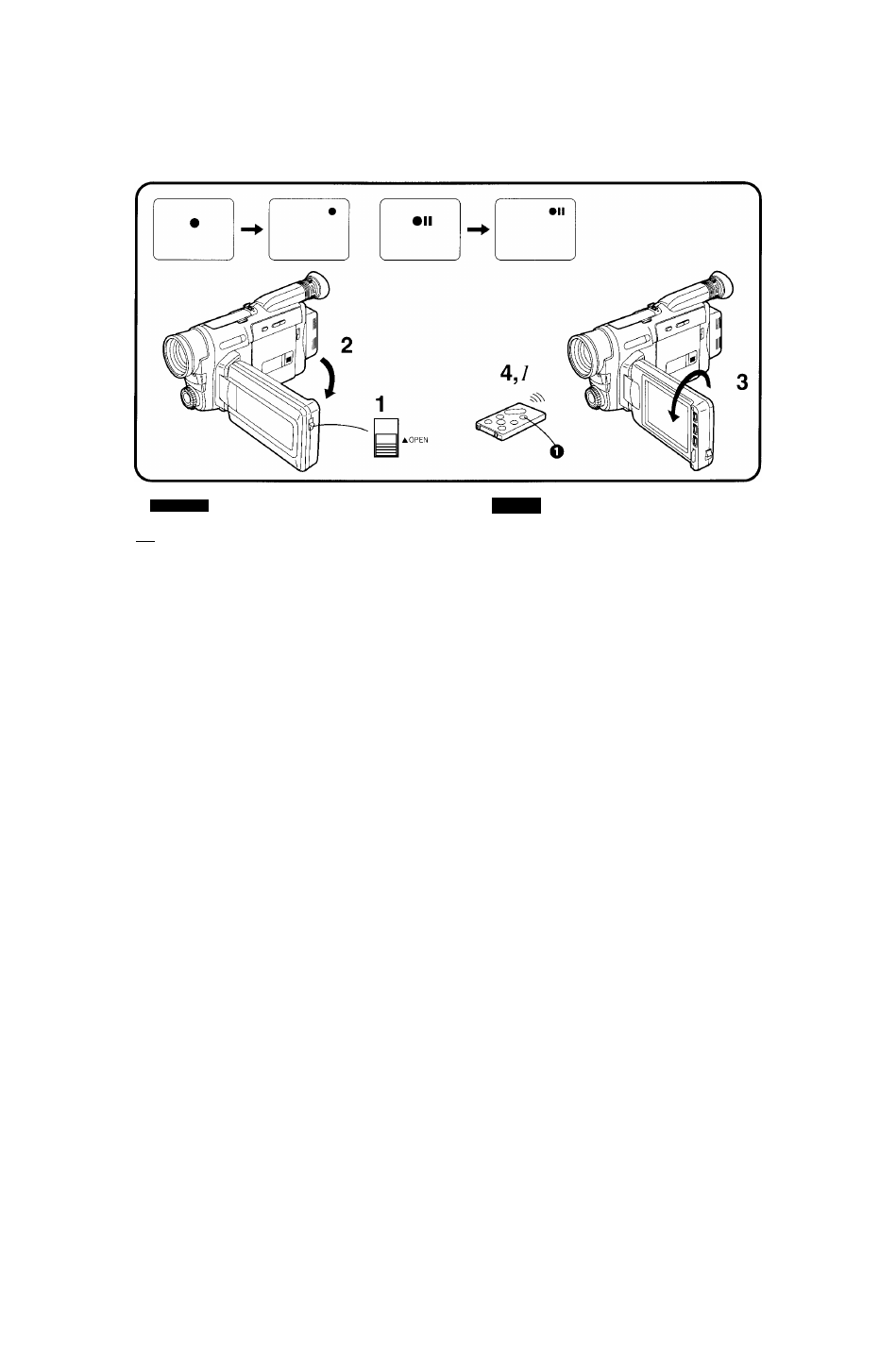
ENGLISH
V
*
[41 Recording with the LCD Monitor
Facing Forward and Using the Remote
Controiler
This lets you take part in the action you are recording
and at the same time view the picture on the LCD
Monitor.
1
Slide the LCD [OPEN] Lever upwards.
• The LCD Monitor pops open.
2
Open the LCD Monitor to the click stop
(approx. 90°).
3
Turn the LCD Monitor until it faces forward
(approx. 180°).
4
Press the Start/Stop Button
Q-
•The Indication appears on the LCD Mohitor.
■ To Pause During Recording
1 Press the Start/Stop Button Q-
• The “•II” Indication appears on the LCD Monitor.
Notes:
•All on screen display, except Recording Mode
indication and Recording Pause Mode “•
II”
indication, are not displayed when the LCD Monitor is
facing forward.
•When General Warning/Alarm Indication “!” appears on
the LCD Monitor, turn the LCD Monitor so that it faces
backward, ahd the actual warhing/alarm indication
{-*
132)
then appears.
1
[OPEN] ffio
2
ms№m-WW± (1^
90" )o
4
iSStart/StopilOo
J
ftStart/StopiiOo
• “ • 1 1 ”
■
•
{mmm
"•”
gffKSt “• 11 "Pisi'i')
tti
42



















































































































































