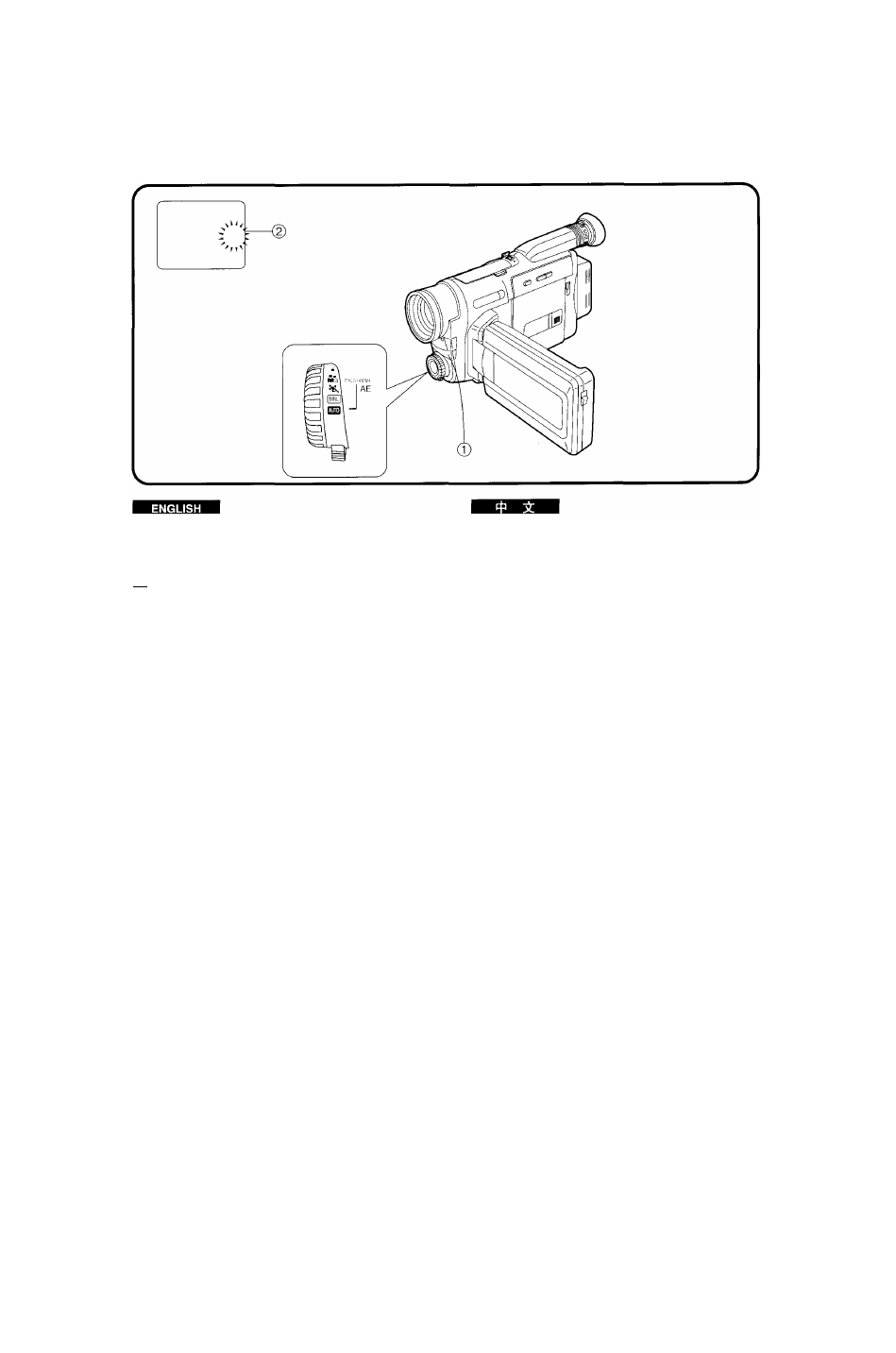
How to Record with Natural
Colours
|T|
How to Record with Automatic White
Balance Adjustment
After setting the [AE] Dial to “AUTO”, you can record
scenes with natural colours under almost any lighting
condition.
Notes:
1. If you take the Movie Camera from outdoors to
indoors while recording with Automatic White Balance
Adjustment, the picture will initially take on a slightly
reddish cast but it will gradually regain its natural
colours.
2. Be careful not to cover the White Balance Sensor (T)
with your hand, etc. during recording.
3. When turning on the Movie Camera, point it at the
subject that you want to record. The white balance
adjustment will be more precise.
•When the [AE] Dial is set to a position other than
“AUTO” and the Indication is displayed on the
LCD Monitor, you can select the Automatic White
Balance Adjustment Mode by pressing the [W.B] Button
so that this indication disappears.
•When the “tAt” Indication is not displayed on the LCD
Monitor @, the Movie Camera is in the Automatic
White Balance Adjustment Mode.
it [AE] Sfi«fs:«it “AUTO" ¿is,
#T,
■;
é
S :
S©o
3.
a«,
a afflili in
• i' [AE] SSÌSSBSJ “AUTO” iKi'ffitjfiaa#, " Al ” ig
tm [W.B] iamiifiaifi
• m
“A ” ÌgS^*ilfiIit;g#BP.©l£ÌiiItSa@0t, iftajjS
tnmmì
a » a
88



















































































































































