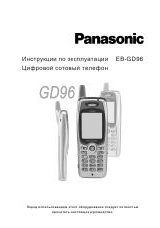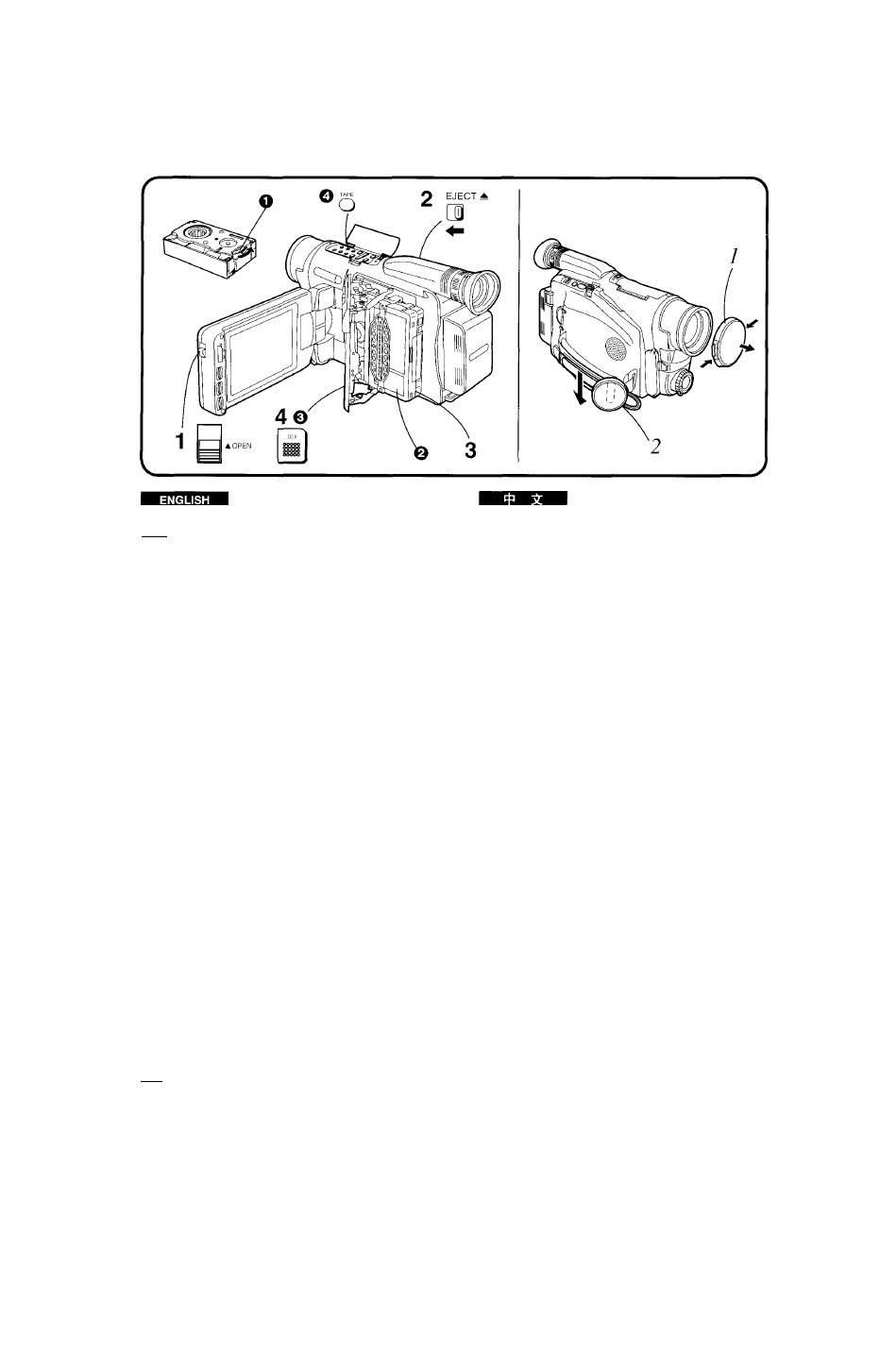
¡ 61 How to Insert the Video Cassette
Notes:
1. Do not repeatedly insert and take out the video
cassette. This could cause the tape to get loose and
damaged.
2. Before inserting the video cassette, make sure that
the tape is not loose. If it is loose, tighten it by turning
the cog wheei Q on the side of the video cassette in
the direction of the arrow.
3. You cannot take out the video cassette during
recording.
Slide the LCD [OPEN] Lever upwards to
open the LCD Monitor.
• Open up the LCD Monitor by 90“ before opening
the Cassette Compartment.
Slide the [EJECT ^] Lever in the direction
of the arrow.
•After a few seconds, the Cassette Compartment
opens compietely.
Insert the video cassette with the cassette
window @ facing outward.
Close the Cassette Compartment by
pressing the [LOCK] Button o
■ Ejecting the Video Cassette
Slide the [EJECT Lever and pull out the video
cassette.
Close the Cassette Compartment by pressing the
[LOCK] Button.
■ When Inserting an EC45 (or EC60)-type
Video Cassette
Press the [TAPE] Button
Q
to change the Tape Length
Indication on the LCD Monitor to “O 45” (or “|^ 60”) so
that the Remaining Tape Time Indication (-» 66)
functions correctly.
p7l How to Remove the Lens Cap
/ Press on both sides of the Lens Cap and
pull it off.
Hook the Lens Cap onto the Grip Belt to
prevent it from getting in front of the Lens.
6
1
2
3
4
■;±* :
1.
iSítJSÍlítÜíf
aSiI«#?l43iSSflii
3.
1
[OPEN] ffi,
•
üíiSHilírlííPltlIfl-tíTraso-,
2
[EJECT
4 ® [LOCK] la©,
m
;fK (EJECT ^
m
[LOCK] la, iflAís®ái„
■ #AEC45 (^EC60)
[TAPE] ia05ise5c»;®iiisí^i£í¡as-hWíass^íg
ts, tí*«® “S45”
6o")„
mmi'füi'ik,
(->66),
¡7]
1
STMEiMo
2
)i?MsiMas»íní;i\*s±,
2
22