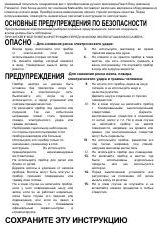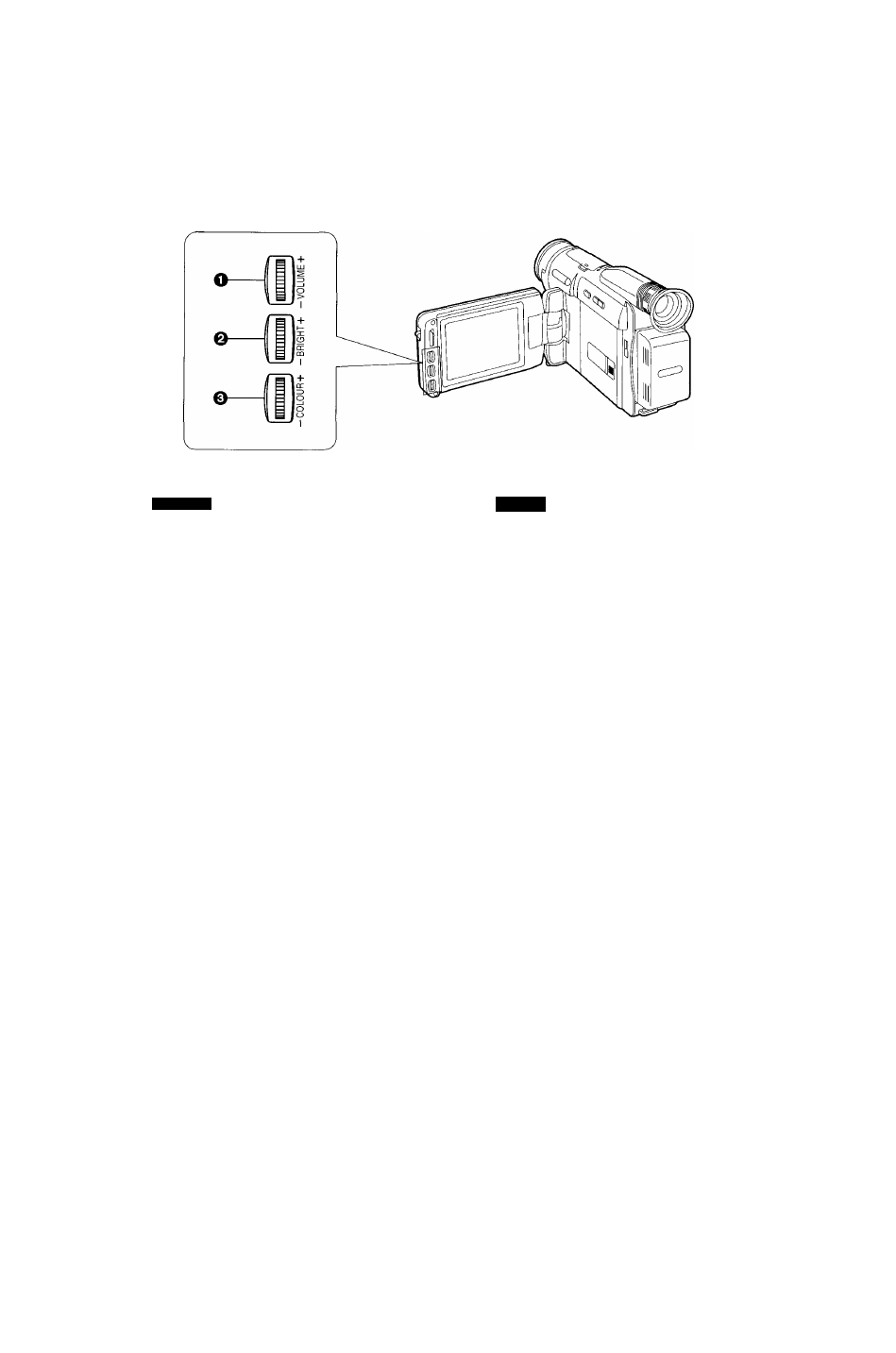
ENGLISH
fp 5:
■ Adjusting the Picture Quality of the LCD
Monitor
Use the following controls to adjust the picture quality
when the LCD is not easy to see because of the
surrounding conditions.
o
[VOLUME] Control
For adjusting the volume of the sound.
0
[BRIGHT] Control
For adjusting the LCD’s luminance intensity.
© [COLOUR] Control
For adjusting the LCD’s colour saturation.
■ Adjusting the Angle of the LCD Monitor
The LCD Monitor rotates upward up to 180° and
downward 90° from its normal vertical position.
o [VOLUME]
0 [BRIGHT]
e [COLOUR] pg
f|90" ..
26