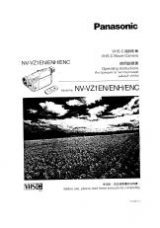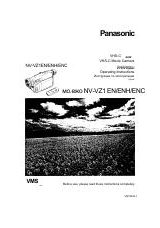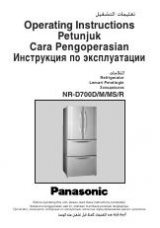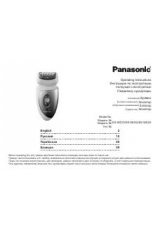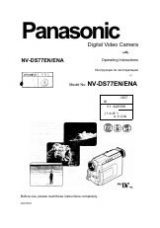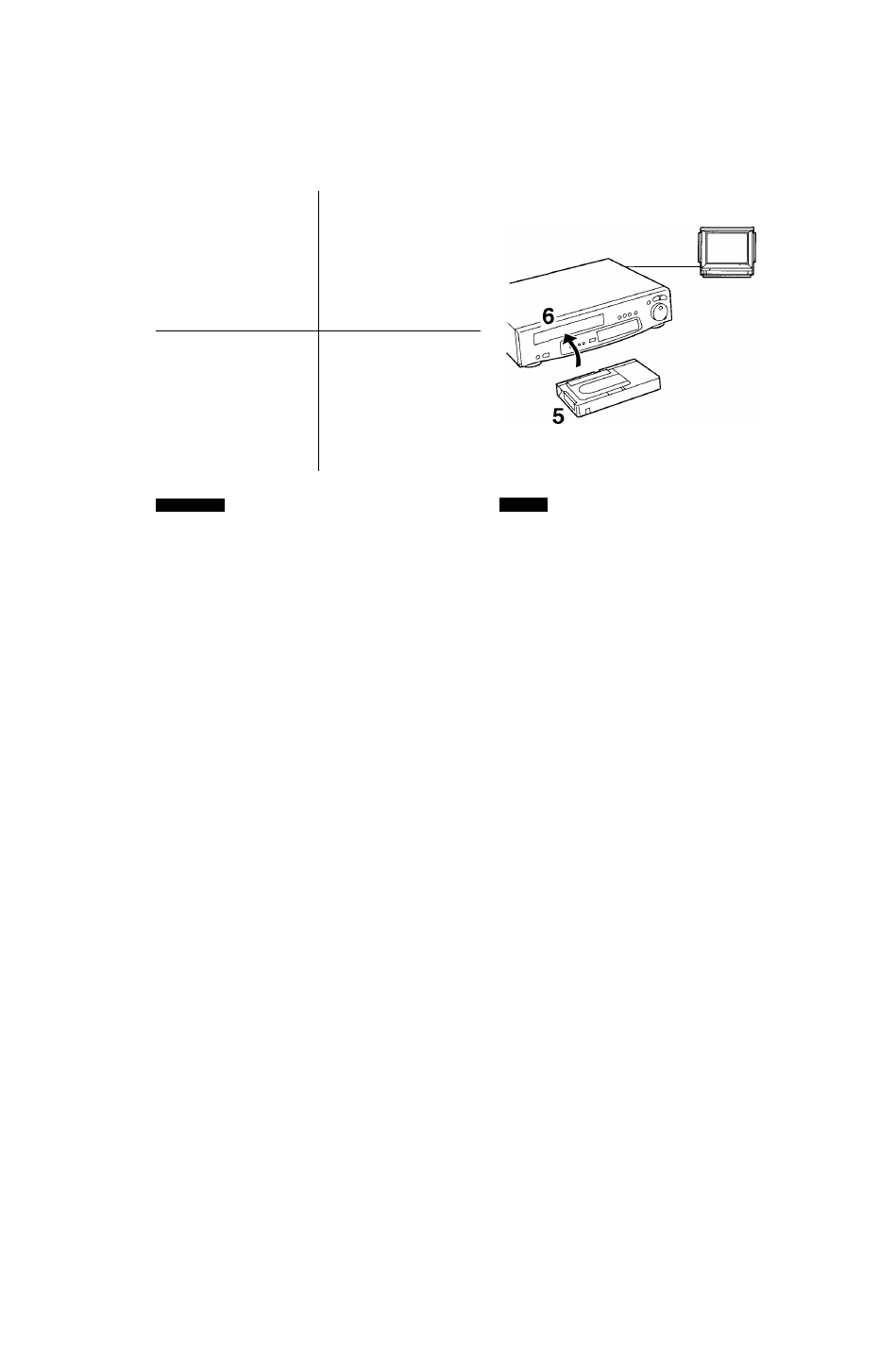
1
2
3
4
ENGLISH
How to Play Back on a VCR
(Using the Supplied Cassette Adaptor)
Notes;
1. Never insert the empty Cassette Adaptor into a VCR
unless it is loaded with a video cassette.
2. Do not insert the Cassette Adaptor into a VCR and
take it out again without running the tape, because
this could loosen the tape.
3. When you load the video cassette into the Cassette
Adaptor, be careful not to touch the tape. After use,
take out the video cassette trom the Cassette Adaptor.
4. For optimum picture quality, it may be necessary to
adjust the tracking control on the VCR.
Push the Battery Compartment Cover
upward and remove it.
Insert the supplied battery and then
re-attach the Battery Compartment Cover.
Slide the Open Lever in the direction of the
arrow.
1
2
3
4
5
6
Insert the recorded video cassette and
close the Top Cover.
Insert the Cassette Adaptor into the VCR.
Start playback on the VCR.
■;±S:
3.
imm,
2
iSAPftSfiDTO,
6
52