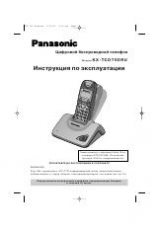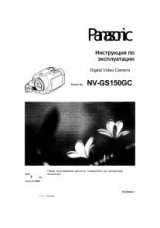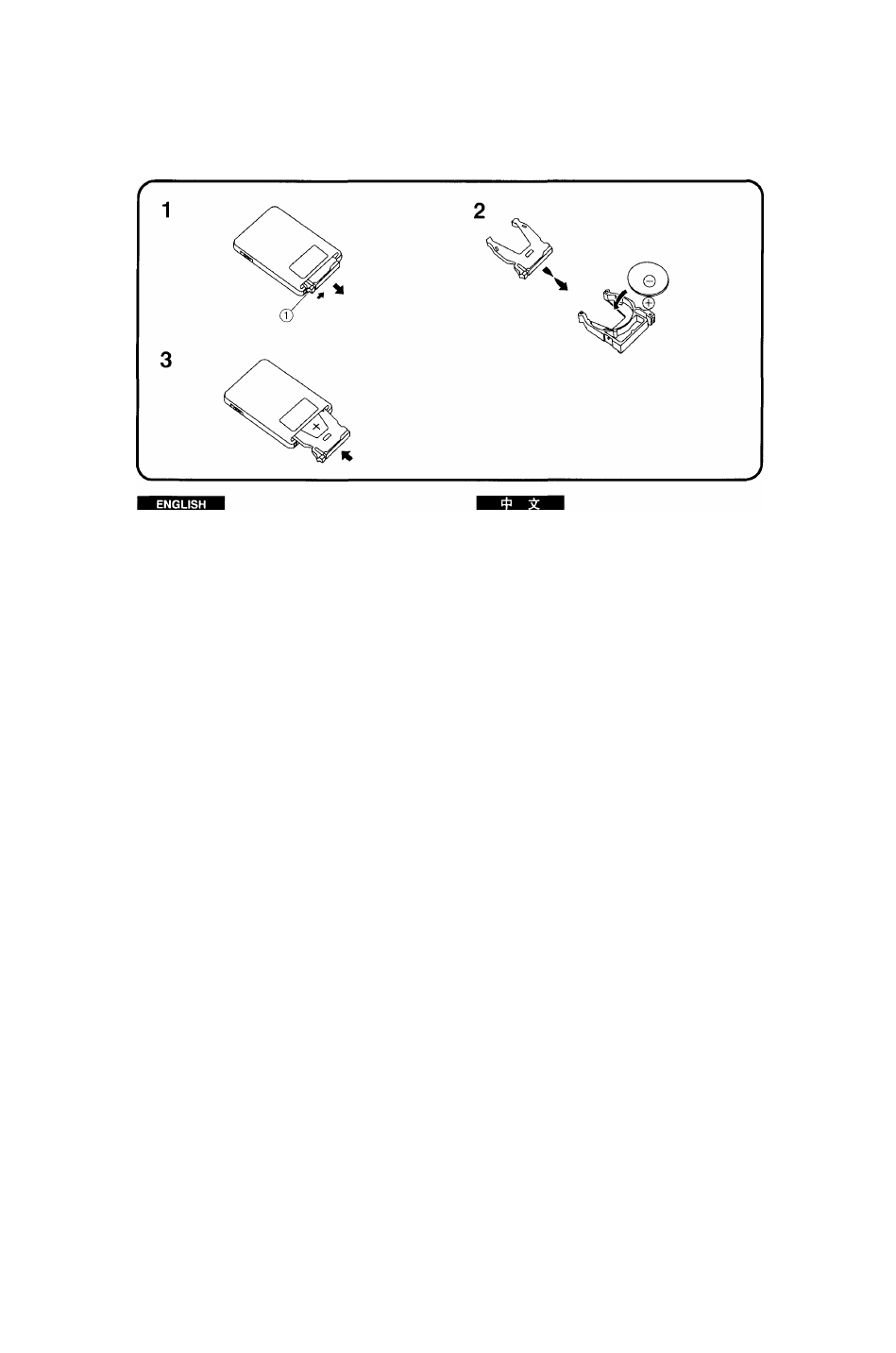
■ How to Insert the Button-Type Battery
1
Pull out the Battery Holder while pushing
the stopper ©.
2
Turn the Battery Holder upside down and
insert the Battery with the (-I-) mark facing
downward until it locks with a click.
Confirm that the polarity is correctly
aligned [(—) side must face upward toward
the open side of the Battery Holder].
3
Insert the Battery Holder into the Remote
Controller.
■ Replacing the Button-Type Battery
The life of the battery is about one year.
Replace the exhausted battery with a new CR2025
Battery.
CAUTION
Danger of explosion if battery is incorrectly
replaced. Replace only with the same or
equivalent type recommended by the equipment
manufacturer. Discard used batteries according to
manufacturer’s instructions.
ifiwm [ ( - )
mmio
32