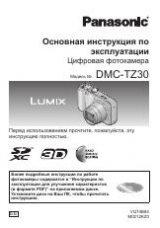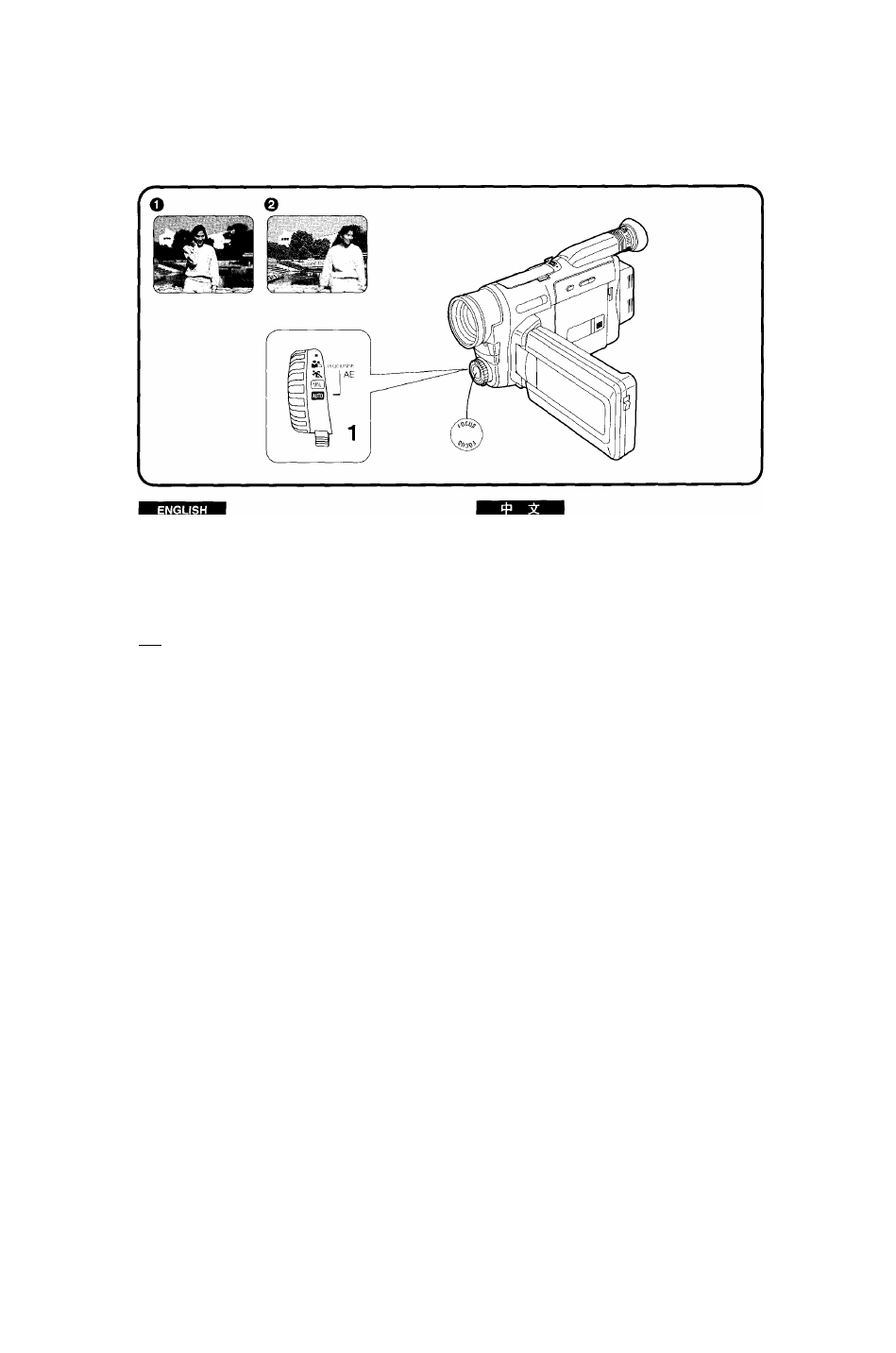
How to Adjust the Focus
This Movie
Camera gives you
the choice between
automatic and manual focusing. The Auto Focus Mode
explained below will provide precise automatic focusing
for most common subjects and recording situations for
maximum
recording
ease.
pT] How to Record in the Auto Focus Mode
1
Set the [AE] Dial to “AUTO”.
• However, if you want to record with the [AE] Dial
set to a position other than “AUTO”, press the
[FOCUS] Button so that the “MF” Indication
(Manual Focus) on the LCD Monitor disappears.
Note:
The focus is automatically adjusted to the subject In the
centre of the LCD Monitor.
Aim the Movie Camera so that the subject is in the
centre of the LCD Monitor as shown in illustration O-
Correct
0
Wrong
wiw g
Mi
i
HI
1
n
[AE]
“AUTO”o
•
[AE] »iSiftS “AUTO” Lti'fmfillt#
■M'rTBmmMim,
e [
focus
] a, ti “
mf
" jgts
ÌÉS ■■
OlElt ©itlS
100