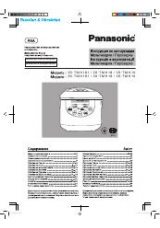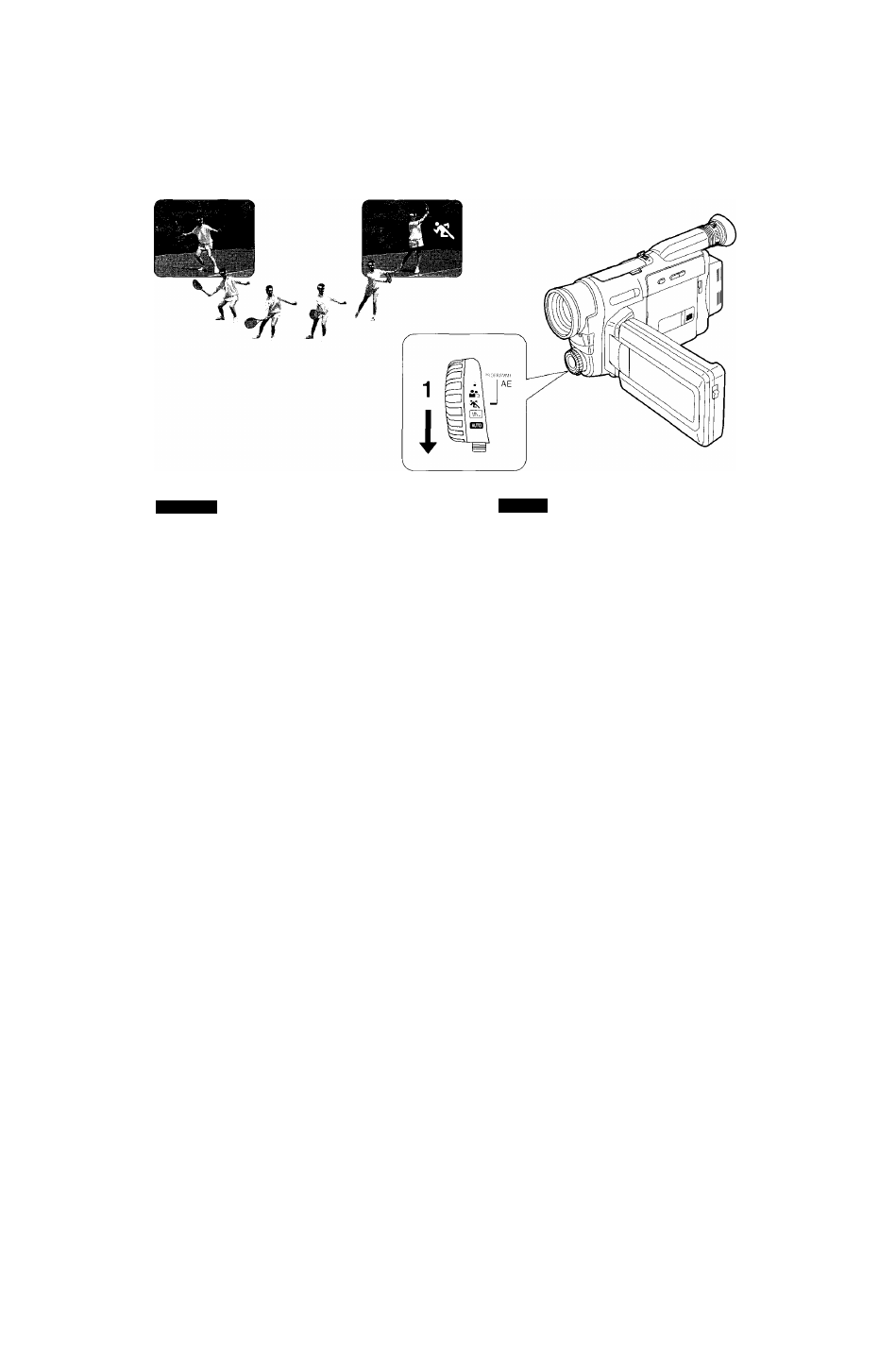
ENGLISH
How to Record Fast-moving
Subjects
This function lets you record fast-action scenes, such as
tennis or other sports, with minimal blur.
■ Using the Sports Mode
In the Sports Mode, the shutter speed is automaticaliy
adjusted (between 1/50 s and 1/500 s) according to the
brightness of the subject, so images are sharp and
stabie even when recording subjects with fast
movements.
When you play back scenes recorded in the Sports
Mode on a VCR, you can enjoy still and slow motion
playback of very sharp images with fine details.
Notes:
1. The subject must be brightly lit by sunlight or other
strong light, with little shade.
2. When recording under fluorescent, mercury-vapour or
natrium lamps, the picture will be adversely
influenced by flickering.
3. When a scene recorded in the Sports Mode is played
back in the normal playback mode, the picture
movement may not be as smooth as it usually is.
4. If you record under weak lighting, the “
” Indication
flashes to warn you that the Sports Mode may not be
effective.
1
Set the [AE] Dial to “
” (Sports Mode).
•The “ ^ ” Indication appears on the LCD Monitor.
■ To Return to the Normal Recording Mode
Reset the [AE] Dial to “AUTO”.
iSJf (itl/50#TPl/500#^F=fl)„ Bltfc,
■;±® :
1.
3t*Tr
4.
aTiiiTttts, lu '■
"
ji
/
f
#
1
n
[AE] MISS*
“ ^
ilf [AE] ffiMSflSiait “AUT0"„
110