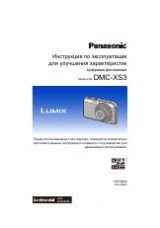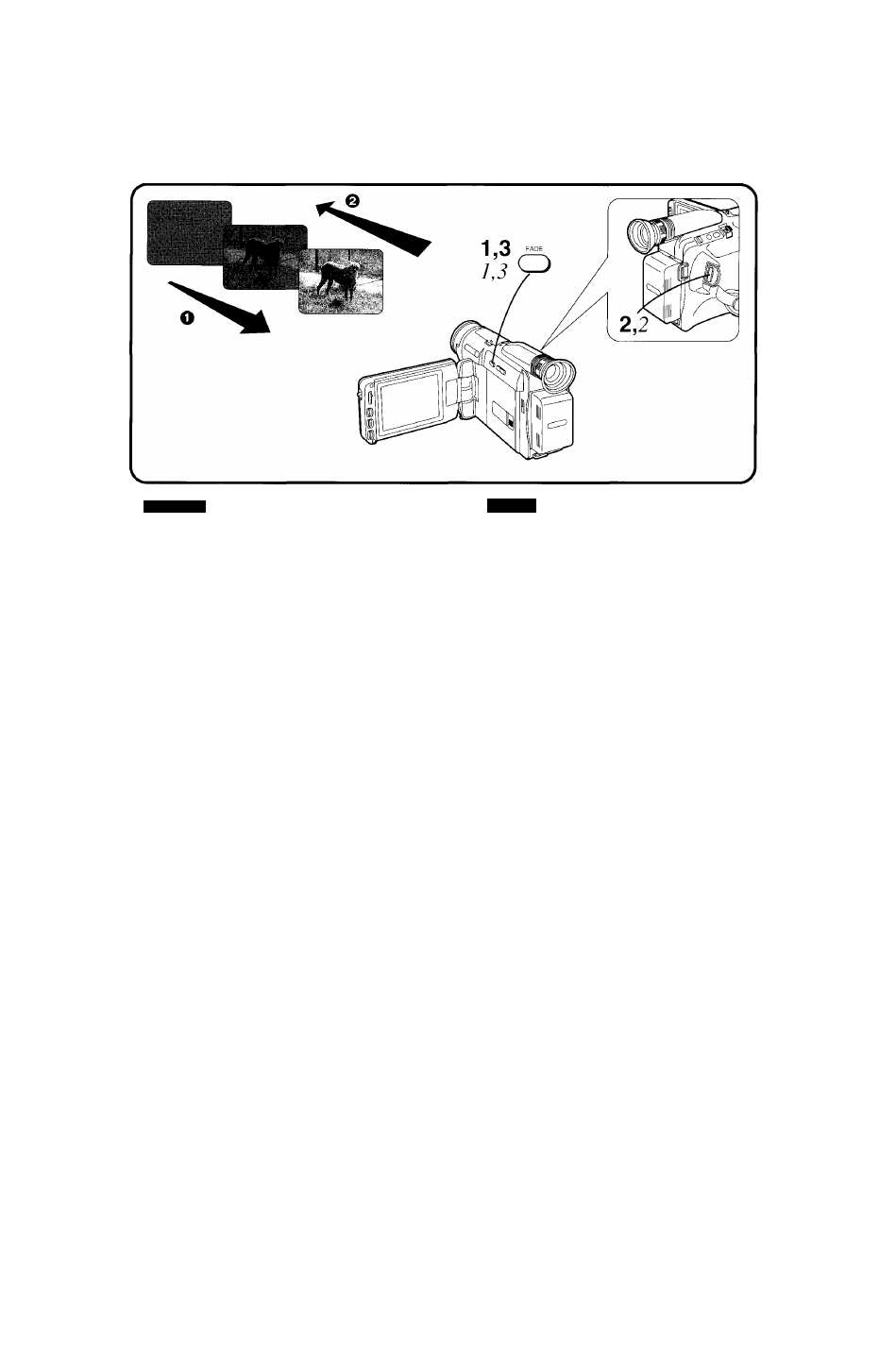
ENGLISH
How to Fade in and Fade out
Picture and Sound
■ Using the Fade-in and Fade-out Functions
The fading in О and fading out Q of picture and sound
can easily be performed with a single button.
Fade-in
At the beginning of a video film, etc. fading in is often
used. For example, after recording the title, starting the
first scene with the Fade-in Function is very effective.
1
While in the Recording Pause Mode, keep
pressing the [FADE] Button.
•The picture on the LCD Monitor disappears
gradually. When it has disappeared completely:
2
While keeping the [FADE] Button pressed,
press the Start/Stop Button to start
recording.
3
After approx. 3 seconds, release the
[FADE] Button, and the picture gradually
reappears on the LCD Monitor.
Fade-out
Fading out is used to create a soft ending or (together
with fade-in) for a soft transition from one scene to the
next.
/ During recording, press the [FADE] Button
at the point where you want to fade out,
and keep it pressed.
After the picture on the LCD Monitor has
completely disappeared, press the Start/
Stop Button to stop recording.
•The Movie Camera is now in the Recording Pause
Mode.
Release the [FADE] Button.
2
3
шшштт,
1
[FADE] iio
2
[FADE]
Ш ,
ЙStart/Stop|aM4SЙ
S6o
3
m m
[FADE]
Ш ,
iiJtdi
к№]штшШо
1
ЙЙФ,
Ш
[FADE]
ш ,
Й-ЙЙ]±^Йо
2
, »start/
Stopffl, #±Ййо
3 т т
[FADE]
Ш о
76