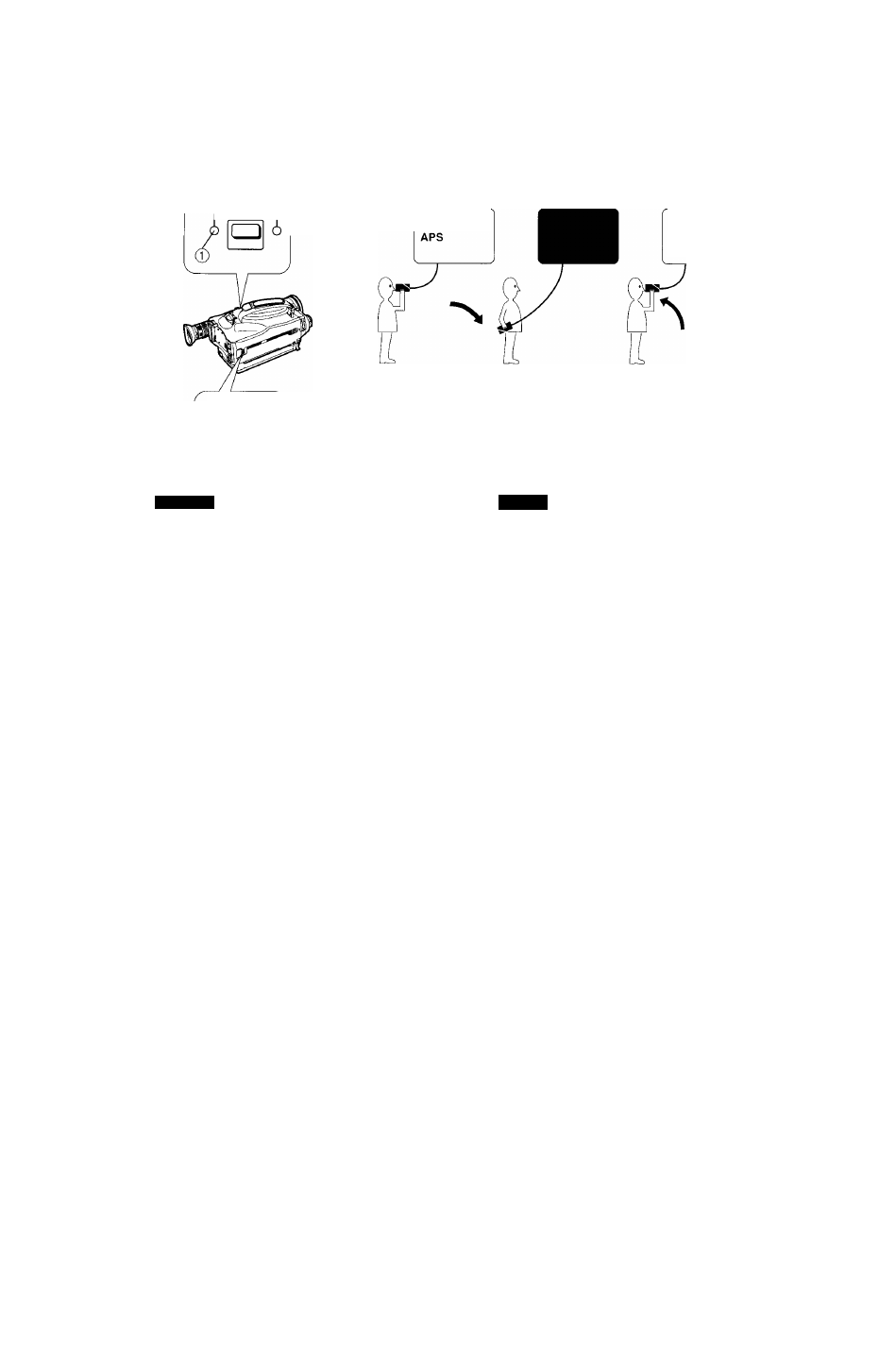
rVCR/CAMERA
POWER SAVE
OFF ON
PAUSE
APS
PAUSE
ENGLISH
(The following function is only equipped on
NV-VX7EN and NV-VX3EN.)
\5] How to Use the POWER SAVE Switch
(While the LCD Monitor is open, this
function does not become activated.)
If you set the [POWER SAVE] Switch to “ON”, the “APS”
Indication is displayed in the Viewfinder, and the Auto
Power Save Function and the Anti-Ground-Recording
Function prevent you from wasting battery power and
from the accidentally recording the ground when you
forget to stop recording.
When you don’t want to use these functions, set the
[POWER SAVE] Switch to “OFF”.
When you are changing locations between scenes or
when you are not planning to record for a longer period of
time, it is recommended you turn off the Movie Camera
with the [POWER] Switch.
O Auto Power Save Function
(in the Recording Pause Mode)
•The Battery Pack can be used longer for recording.
•The Movie Camera automatically prevents
recording even when you accidentally press the
Start/Stop Button.
When you tilt the Movie Camera downwards by more
than about 70° from the normal horizontal recording
position for more than a few seconds, the Viewfinder
turns off and the “VCR” Indication Lamp (l) flashes.
■ To Resume Recording
When you return the Movie Camera to an approximately
horizontal position, the Movie Camera is again in the
Recording Pause Mode and you can restart recording by
pressing the Start/Stop Button.
Notes:
• When the Auto Power Save Function becomes
activated, the Auto Focus and the Zoom Motor do not
work.
•When you restart the recording after this function has
become activated, the Auto White Balance Ad]ustment
may not be precise for the first few seconds.
Ic
(iINV-VX7ENinNV-VX3EN:i,fiT5IJiiH6o)
ilffSfflPOWER SAVEMIS
Wo)
iPSSW (POWER SAVE) SfiiliS:** “ON” flt, “APS” fg/S
ISSiiPOWER SAVE)Hlfll3:Bft“OEE”„
mmm [
power
]
O
•
SPfi^'l'iffiTStart/Stopifi,
S liWiEttSo
i'®iiiai*i^®№fai!it)*^tta(iLaiS]Tfkii47o‘ iu_h,
r
Si®ni;!>iis5=,
“VCR”
■
estart/stopififitiTii'RiStts»
i±»:
•
a
b
a
^^mmm
44





















































































































































