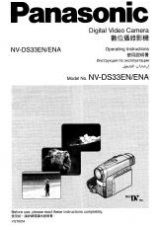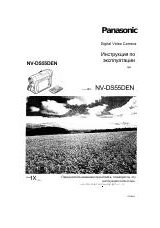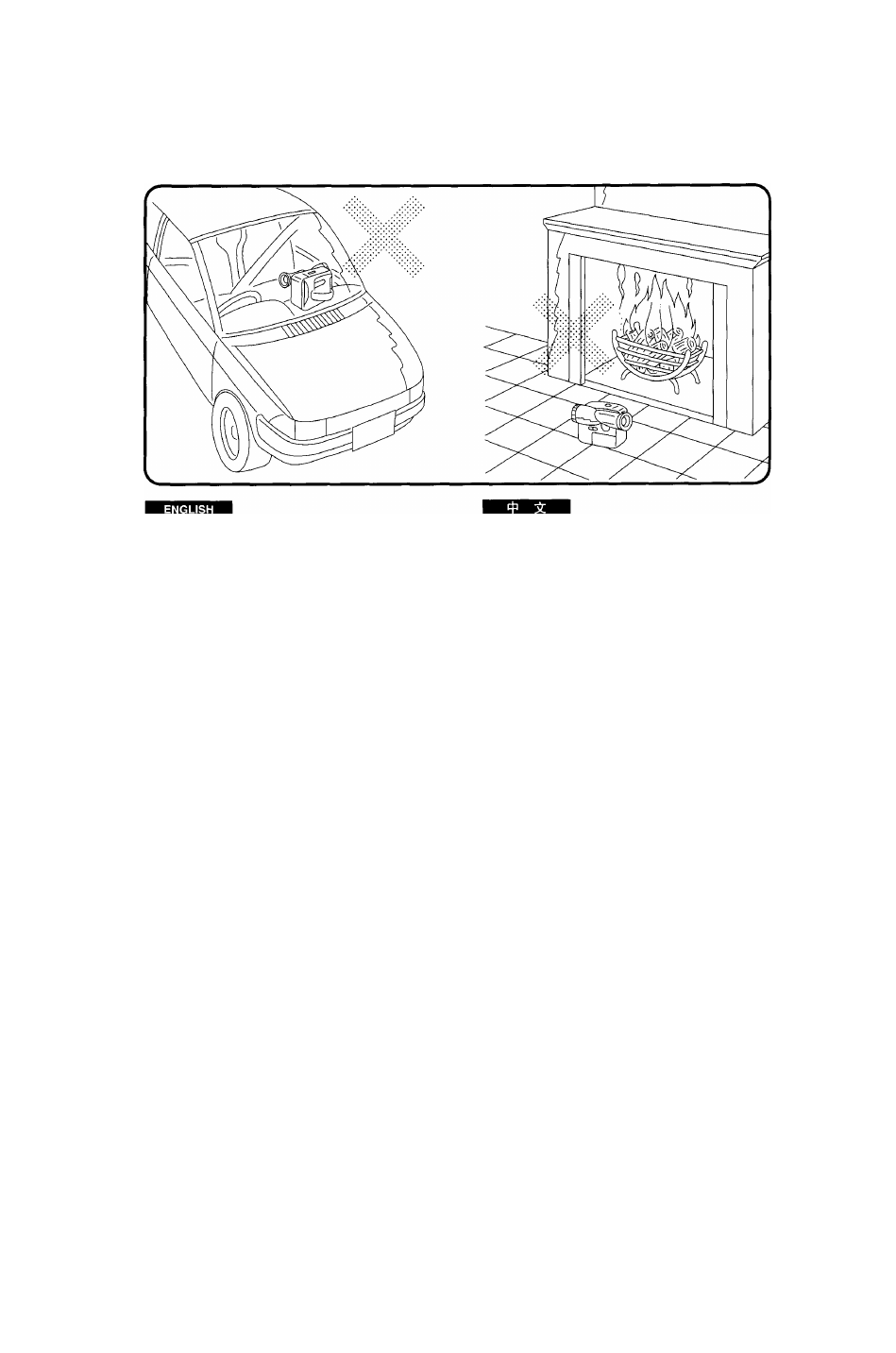
■ Precautions When Storing the Movie Camera
• Do not store this Movie Camera in the foliowing places:
—Places exposed to direct sunlight.
—Piaces with high temperature and high humidity (e.g. in a
closed car or in a bathroom).
—Near heaters.
• Do not leave it in direct contact with rubber or plastic products
for a long time.
• Keep it out of reach of children.
■ Precautions When Transporting the Movie Camera
•When not actually recording, carry it in a camera bag or camera
case for maximum protection.
• Keep the packing materials. When transporting it in the future,
pack it in the same way as you purchased it.
If the Video Heads Become Clogged with
Dirt, Recording Clean Pictures Is No
Longer Possible.
■ Symptoms of Dirty Video Heads
•When the following symptoms occur, the video heads are
clogged.
O
The “U1
I/O”
Indication on the LCD Monitor flashes.
(When recording immediately after replacing the video
cassette, this indication may disappear temporarily.)
e
The picture is distorted.
•When the above symptoms occur, consult qualified personnel.
•When the video heads are excessively clogged, the Movie
Camera’s recording and playback capacity is impaired.
mia:
o
mmmm
mmmMo
m
’'uii/o"
(tsiMt
fisft, ALSpiflteisiSKi,
0 *®^Ko
•
w>^W)»*AMo
122