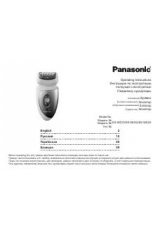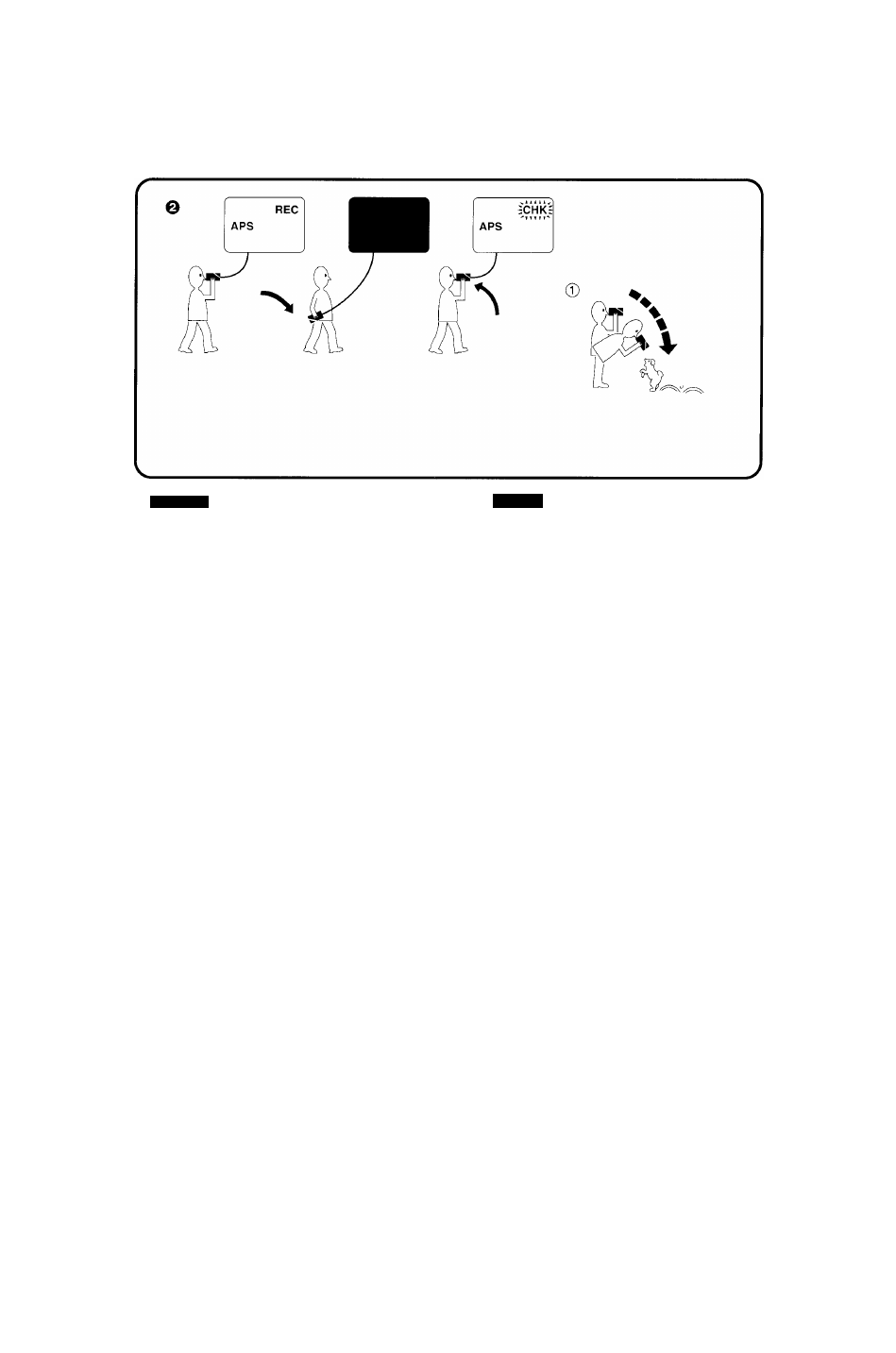
ENGLISH
e
Anti-Ground-Recording Function
(in the Recording Mode)
•The Battery Pack can be used longer for recording.
•The Movie Camera automatically switches over to
the Recording Pause Mode to stop the unintentional
recording when you forget to press the Start/Stop
Button at the end of a scene.
When you tilt the Movie Camera downwards by more
than about 70° from the normal horizontal recording
position for more than a few seconds, and:
1) walk with the Movie Camera held in the hand or;
2) tilt the Movie Camera quickly downwards when not
walking;
the Viewfinder turns off and the “VCR” Indication Lamp
flashes.
■ To Resume Recording
When you return the Movie Camera to an approximately
horizontal position, the “CHK" (=check) Indication
flashes in the Viewfinder. Since the recording may have
continued for several seconds, rewind the tape a little
using the Camera Search Function (-»
40)
to locate the
exact end of the last intentionally recorded scene, and
then start recording again.
Notes:
• The Anti-Ground-Recording Function is designed so
that it does not become activated when you tilt the
Movie Camera slowly downwards during recording, as
shown above 0.
•This function is not intended to replace the mahual
stopping of recording.
• When this function becomes activated, the Auto Focus
and the Zoom Motor do not work.
•When you restart recording after this function has
become activated, the Auto White Balance Adjustment
may not be precise for the first few seconds.
0
•
mm&'simmwmmmo
•
l'Stiii#ig*0#-'£fB®Start/Stopia8#, aitiM# s
“VCR”
■
mmt,
is
mmummmMk
(-t4o)
i±M ■
• ip_hii(D№57,
'SistittjS'T'
46