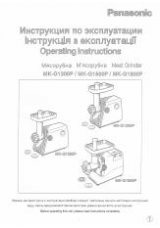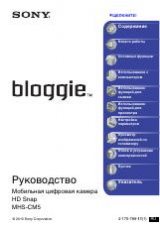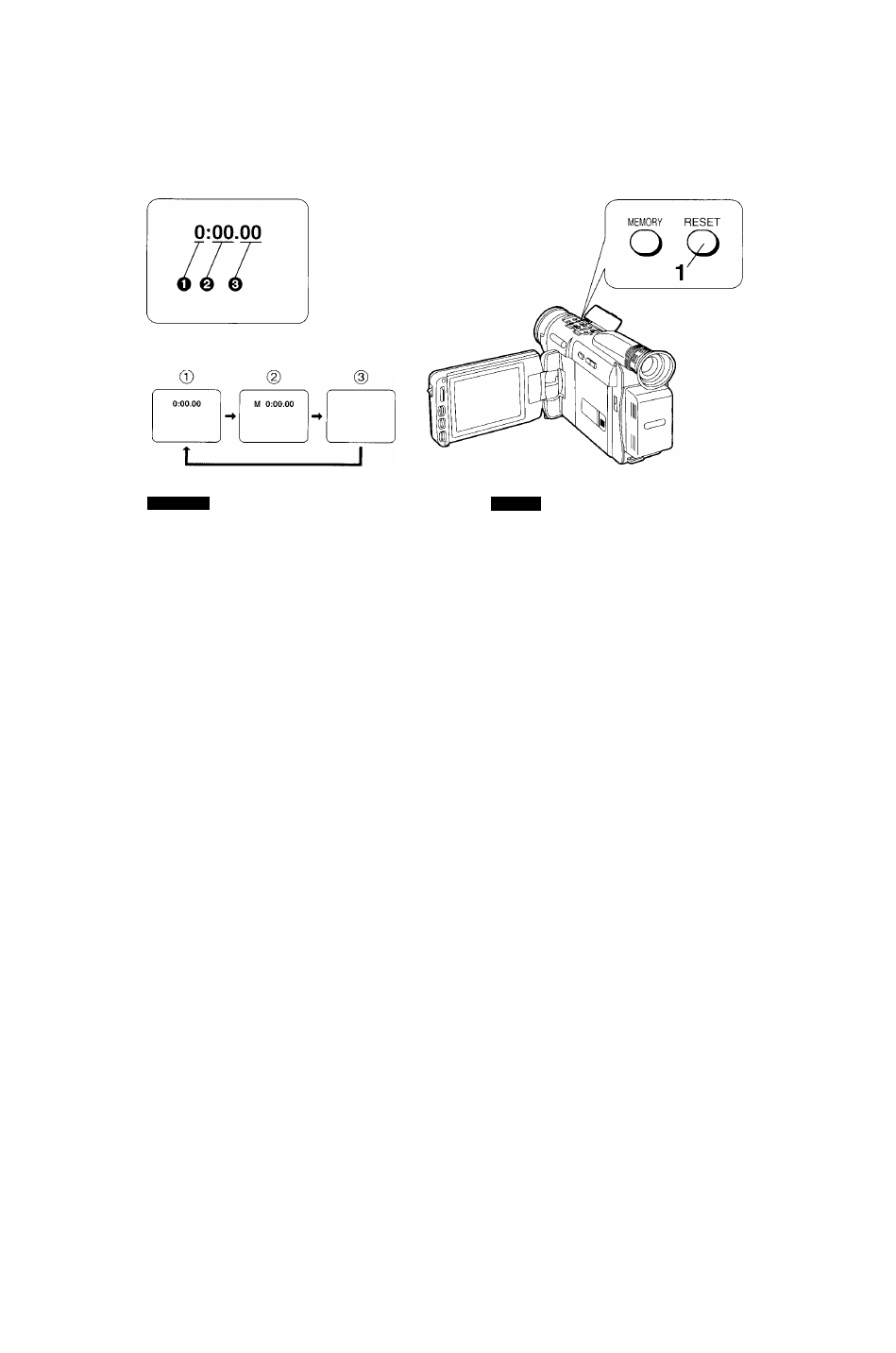
ENGLISH
How to Use the Tape Counter
Indication
■ For Checking the Elapsed Tape Time
Notes:
1. The Tape Counter Indication does not change during
playback of parts of the tape on which no recording
has been made.
2. Taking out the video cassette or removing the Battery
Pack automatically resets the Tape Counter
Indication to “0:00.00”.
3. When the tape is rewound further than the tape
counter position “0:00.00”, the minus sign
appears in front of the Tape Counter Indication.
The Tape Counter Indication on the LCD Monitor shows
the time in hours minutes
Q
and seconds Q.
Resetting the Tape Counter Indication to “0:00.00” by
pressing the [RESET] Button before starting to record
makes it easy to keep track of the elapsed recording time.
1
Press the [RESET] Button.
■ The Tape Counter Indication Can Be
Changed as Follows:
When you press the [MEMORY] Button repeatedly, the
Tape Counter Indication changes in the order of the
illustrations (T), (2), (3) above.
■ Memory Stop Function
When the Memory Indication “M” is displayed, the tape
stops automatically at the “0:00.00” position during
rewinding or fast-forwarding of the tape.
>±*:
3.
00.00”ISi, TtiSSitSi®
“ - ” o
e
[RESET]
is,
"0:00.00”„
mm.
1
®
[RESET]
iio
tJSiSe[MEMORY]f]llf|,iS®itSti§iFa?inJillWfSiit]CC\
CDatjjii/fs-ito
■ IBItffitiAM
I'P.fKtHiettiSiS “M” B#, inStHTfiySattifi,
“
0
:
00
.
00
”
64